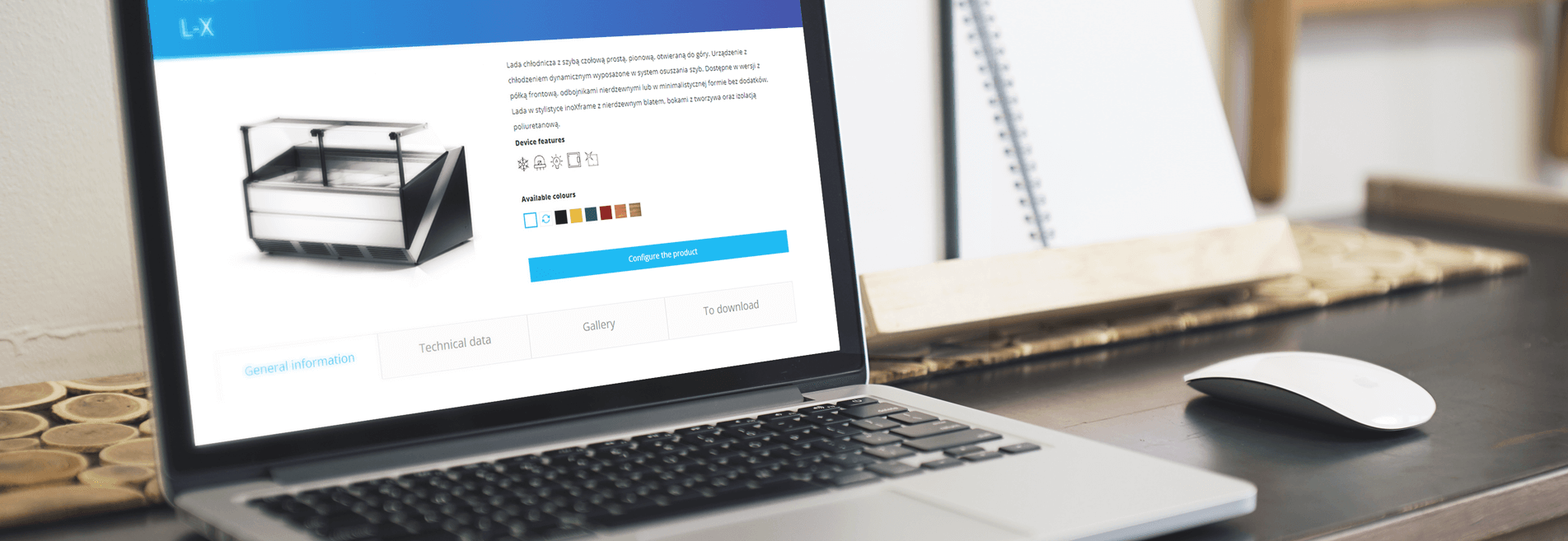
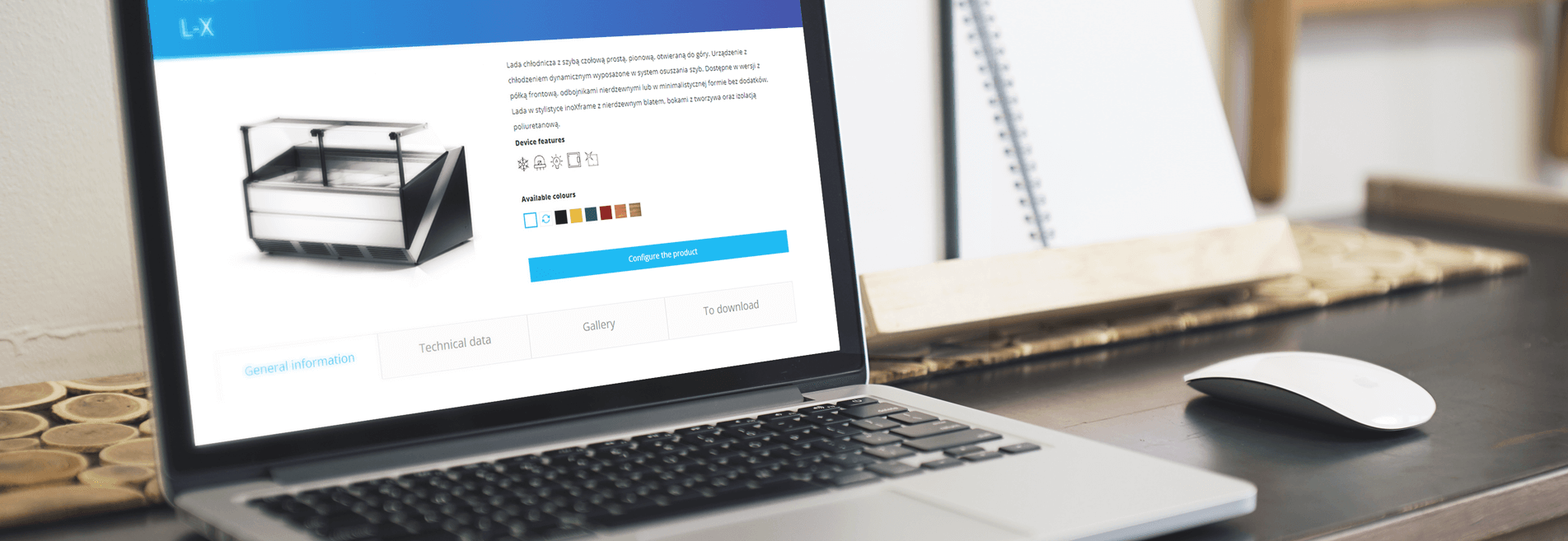
What is the configurator? This is an online tool that we have designed so that you can easily check and adapt any device to your expectations. It allows not only to change colors, but also to choose accessories and create an offer. For starters, see a short animation:
Configurator — what is it?
Thanks to the configurator, you do not have to browse the next pages of the price list and compare device descriptions. All you have to do is select the device you want to buy and the configurator will show you all the available options. It's really that simple.
We have prepared a short manual for you to make it easier for you to use the RAPA configurator fully.
How to use the product configurator?
To start working with the configurator, select the device you are interested in. Find a counter, cabinet or any product from our offer, go to the description.
On the right side, you will find the blue "configure product" button - click on it. You will be taken to the configurator.
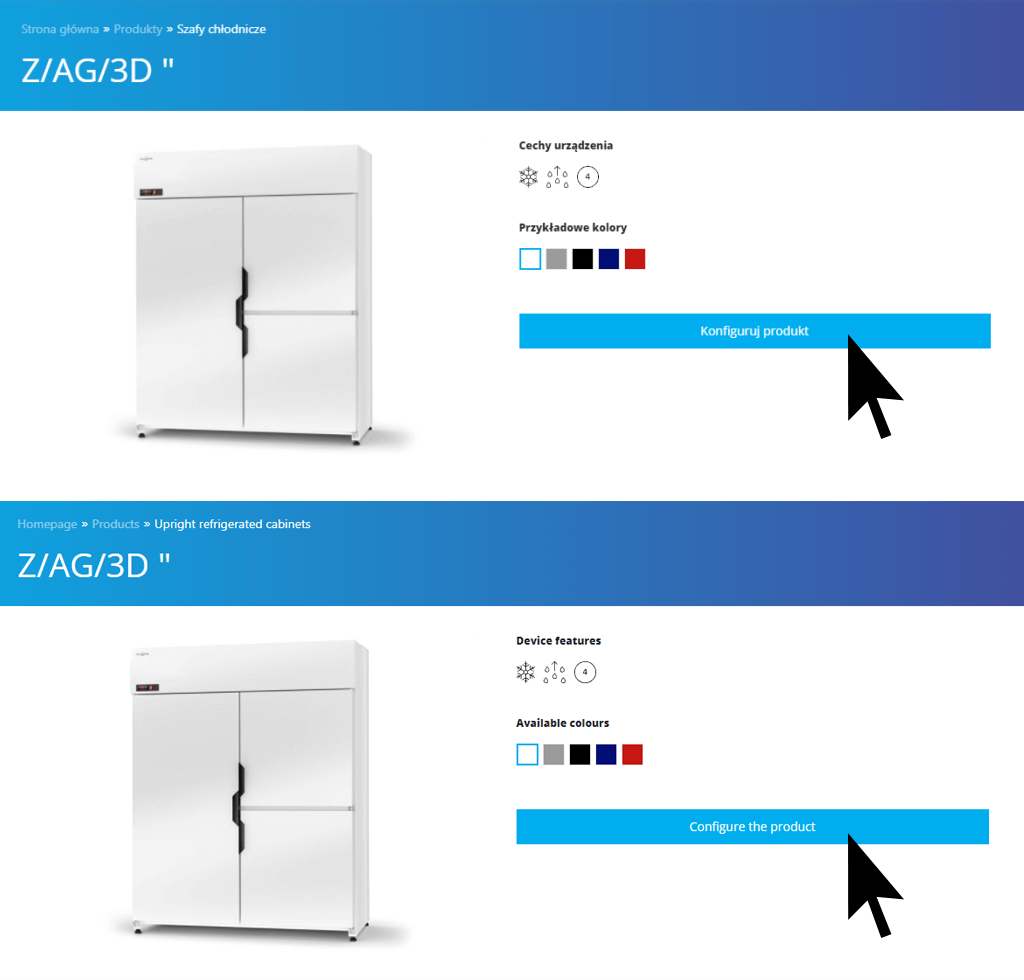
At the top, you will find cards where you can choose whether you want to configure a freestanding device, a module for connecting in strings (in the case of counters, multideck displays, etc.) or a device in the 3rd or 4th climate class (this option will appear next to refrigerated cabinets). Select the option you want to configure.
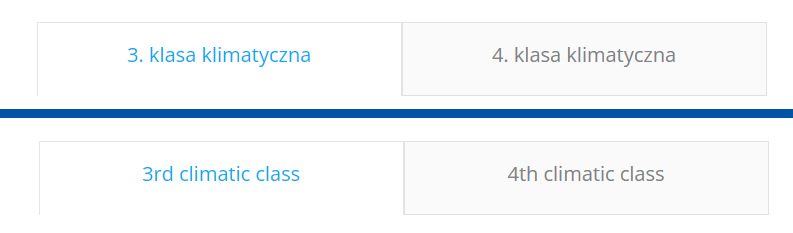
Then go to the option selection from the menu on the right. Start by choosing a device size and other standard options (these are required).
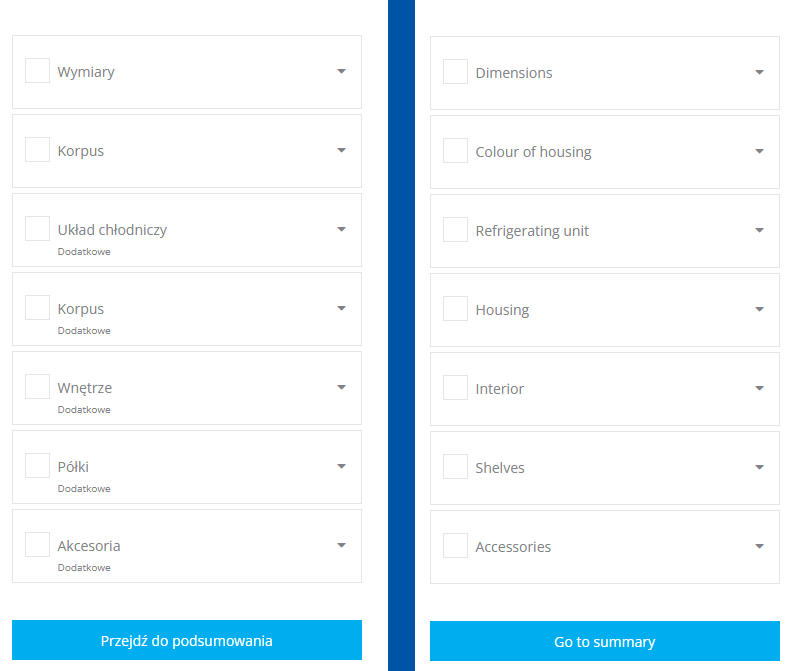
Change colors, choose decors and accessories. When the device is ready, click "go to summary". Go through all your selections again and decide what you want to do next.
What can you do with the configuration?
The ready configuration can be used in several ways:

Setting up a configuration does not mean purchasing the device
This configuration does not oblige you to anything. If you are interested in a change that is not in the configurator, tell us about it during the conversation or describe it in the e-mail. We are at your disposal.